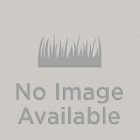MQL4 Limit Trading Time to Days
Investing in assets such as stocks, bonds, cryptocurrencies, futures, options, and CFDs involves considerable risks. CFDs are especially risky with 74-89% of retail accounts losing money due to high leverage and complexity. Cryptocurrencies and options exhibit extreme volatility, while futures can also lead to significant losses. Even stocks and bonds can depreciate quickly during market downturns, and total loss can ensure if the issuing company fails. Furthermore, the stability of your broker matters; in case of bankruptcy, the presence of an effective investor compensation scheme is crucial for protecting your assets. It's vital to align these investments with your financial goals and if needed, consult with financial professionals to navigate complex financial markets.
We earn commissions from some affiliate partners at no extra cost to users (partners are listed on our ‘About Us’ page in the ‘Partners’ section). Despite these affiliations, our content remains unbiased and independent. We generate revenue through banner advertising and affiliate partnerships, which do not influence our impartial reviews or content integrity. Our editorial and marketing teams operate independently, ensuring the accuracy and objectivity of our financial insights.
Data is continually updated by our staff and systems.
Last updated: 02/07/2020
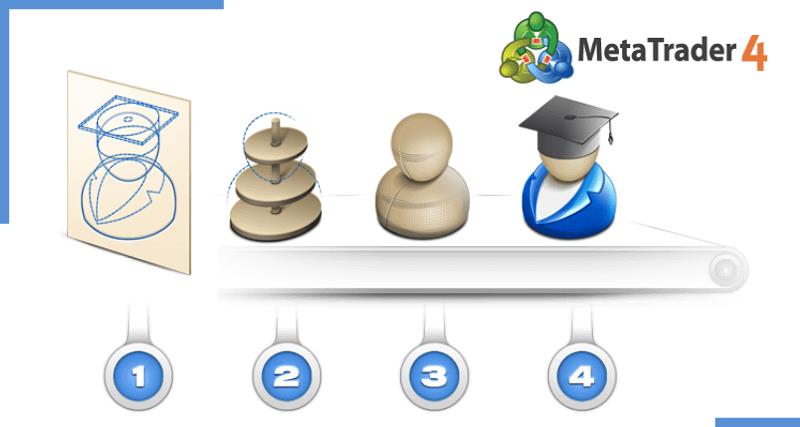
This is a trading days filter, that allows users to turn on or off particular days of the week. In addition, it allows users to turn on or off the day of, and day prior to, Non-Farm Payrolls, just in case you do not want to trade on this volatile day.
Moreover, the user can turn off the Christmas holidays and/or New Years holidays. Learn in this MQL4 Limit Trading Time to Days article how to program your Expert Advisor to trade only on certain sessions and avoid volatility.
MQL4 Limit Trading Time to Days Parameters
Sun to Friday
Bool: Indicate whether or not you want to trade each specific day. The default is true, each day is traded.
NFP_Friday
Bool: Whether or not you want to trade on volatile Non-Farm payroll Friday, first Friday of the month. Default is that the day is traded.
NFP_ThursdayBefore
Bool: Whether or not you want to trade on the Thursday before the volatile Non-Farm Payroll Friday. Default is that the day is traded.
ChristmasHoldays
Bool: Whether or not you want to trade during a custom defined period in December, during the low liquidity of the Christmas Holidays.
XMAS_DayBeginBreak
Double: This is the day in December you will start to filter out, as the beginning of the Christmas Holiday. The default is 15, but it can be any day.
NewYearsHolidays
Bool: Whether or not you want to trade during a custom defined period in the beginng of January, the low liquidity of the New Years Holidays.
NewYears_DayEndBreak
Double: This is the day in January you stop the filter, the end of the New Years holiday period. The default is 3, but it can be any day.
MT4 Code Snippets
extern bool Sunday = true;
extern bool Monday = true;
extern bool Tuesday = true;
extern bool Wednesday = true;
extern bool Thursday = true;
extern bool Friday = true;
extern bool NFP_Friday = true;
extern bool NFP_ThursdayBefore = true;
extern bool ChristmasHolidays = true;
extern double XMAS_DayBeginBreak = 15;
extern bool NewYearsHolidays = true;
extern double NewYears_DayEndBreak = 3;
bool DaytoTrade(){
bool daytotrade = false;
if(DayOfWeek() == 0 && Sunday) daytotrade = true;
if(DayOfWeek() == 1 && Monday) daytotrade = true;
if(DayOfWeek() == 2 && Tuesday) daytotrade = true;
if(DayOfWeek() == 3 && Wednesday) daytotrade = true;
if(DayOfWeek() == 4 && Thursday) daytotrade = true;
if(DayOfWeek() == 5 && Friday) daytotrade = true;
if(DayOfWeek() == 5 && Day() < 8 && !NFP_Friday ) daytotrade = false;
if(DayOfWeek() == 4 && Day() < 8 && !NFP_ThursdayBefore ) daytotrade = false;
if(Month() == 12 && Day() > XMAS_DayBeginBreak && !ChristmasHolidays ) daytotrade = false;
if(Month() == 1 && Day() < NewYears_DayEndBreak && ! NewYearsHolidays ) daytotrade = false;
return(daytotrade);}
Explanation
We are naming our day filter function DaytoTrade().
We declare a daytotrade (lower case) bool variable, and initiate it as false.
Next, we have a line for each day of the week, indicating if the day of the week should be traded or not. DayofWeek() function returns the current day of the week of the last known server time:
0 = Sunday
1 = Monday
2 = Tuesday
3 = Wednesday
4 = Thursday
5 = Friday
6 = Saturday
The logic of each line is as follows. If DayofWeek() is (==) Sunday (0), and the Sunday external bool is true (&& Sunday), then daytotrade bool is true. If Sunday external bool has been manually set to false, daytotrade reverts to false. The same on through all the days.
Next we filter for Non-Farm Payroll days, which occur the first Friday of every month.
Lastly, we filter for the Christmas and New Years Holidays.
MT4 Code Usage
&& DaytoTrade() ) {
//Place order
}
All you need to do is slip the DaytoTrade() function in as a condition for placing order. It will then check to see if you have declared any days not to trade (these days will indicated as false), as well as holidays not to trade (the holiday period will be indicated as false), before placing an order.
We generally use DaytoTrade() function in conjunction with the TradeTime() discussed here.
You might also like to read: