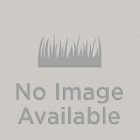User Guide
投资股票、债券、加密货币、期货、期权和差价合约等资产涉及相当大的风险。 差价合约的风险特别大,74-89% 的零售账户由于高杠杆和复杂性而亏损。 加密货币和期权表现出极大的波动性,而期货也可能导致重大损失。 即使股票和债券在市场低迷时期也会迅速贬值,如果发行公司倒闭,则可以确定会全部损失。 此外,经纪商的稳定性也很重要; 如果发生破产,有效的投资者赔偿计划对于保护您的资产至关重要。 将这些投资与您的财务目标保持一致至关重要,如果需要,请咨询金融专业人士以驾驭复杂的金融市场。
Read more about us ⇾我们从一些附属合作伙伴那里赚取佣金,用户无需支付额外费用(合作伙伴列列表在我们的“关于我们”页面的“合作伙伴”部分)。 尽管有这些隶属关系,我们的内容仍然是公正和独立的。 我们通过横幅广告和附属合作伙伴关系产生收入,这不会影响我们的公正评论或内容完整性。 我们的编辑和营销团队独立运作,确保我们的财务见解的准确性和客观性。
Read more about us ⇾数据由我们的员工和系统不断更新。
最近更新: 2023/4/10
User Guide
What is my password, why can't I see it?
After registering for a contest, the login details will be displayed, but the account password will be hidden until the contest begins. This is to prevent trading the account before the contest’s start time. After the contest starts, you can easily retrieve the account password.
Make sure you are logged in our website with your profile credentials. Then, go to the contests page, click the Contest Description and scroll down to the My login credentials link. Click that link.
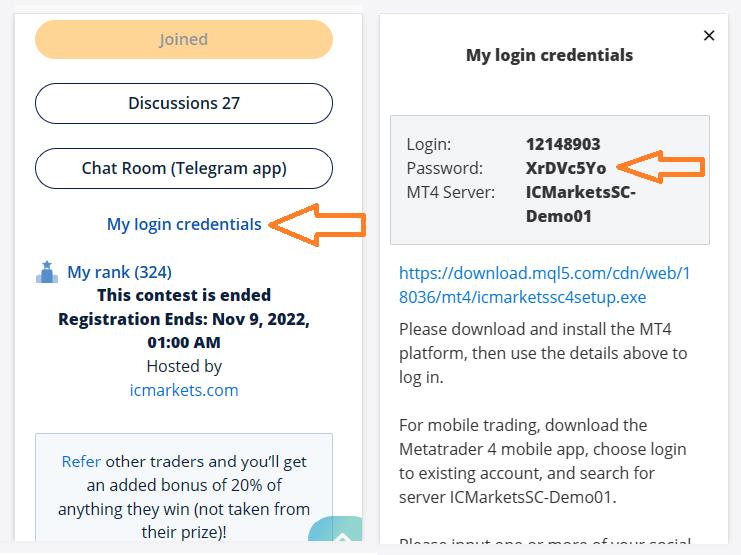
A pop-up will open with your contest credentials, including the account number, account password and the MT4 broker server used for the contest.
Open the MT4 trading platform, and select "Login to Trade Account" if it's MT4 desktop. Enter the credentials, and make sure to select the correct server used for the contest.
For MT4 mobile, open the top left-side menu, click "Manage Accounts", then click the "+" symbol. Click "Login to an existing account". Search for the correct contest server, enter the contest credentials, and finally click "Sign in".
All set, good luck!
How does equity drawdown work?
If you read the rules of our contests, you will notice there's a maximum drawdown percentage (DD %) allowed for the duration of the contest. This rule is in place to promote fairness to all traders during the contest and to prevent "gambling".
The DD % is NOT calculated on the account balance, NOT calculated on closed positions and is NOT calculated daily. The DD % is dynamically calculated ALWAYS from the equity peak.
The contest DD % is calculated from the equity peaks to the equity valleys. In other words, our system records the maximum equity your account reached any given point, and then calculates the DD % from that equity peak, for the duration of the contest (weekly or bi-weekly).
Equity = Account Balance +/- Open Profit/Loss
Once the contest account reaches a new equity peak, the previous equity peak is disregarded and the new equity peak is used to calculate the account DD %. Here's an illustrative image:
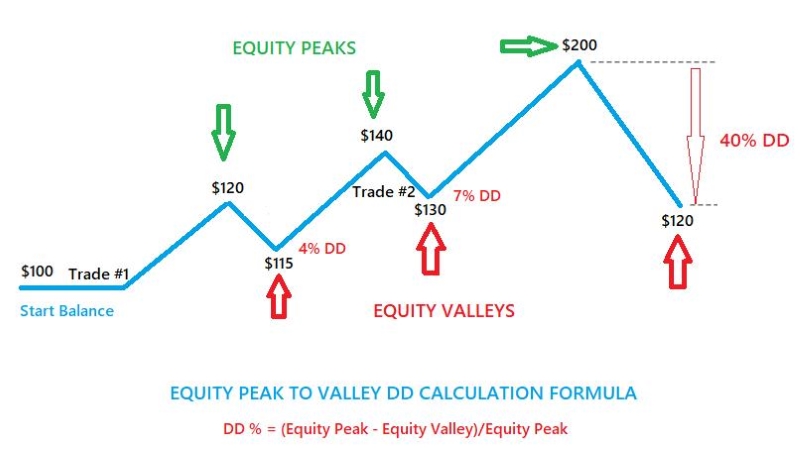
Example:
The demo contest rule says that the max equity drawdown percentage allowed is 30%.
The demo account's starting balance is $100. Trade #1 is opened and the equity peak hits $120, with a $20 profit, but the trade isn't closed. Later, trade #1 suffers a loss and the equity is $115. This means the equity DD % is now 4%.
The market goes in favour of trade #1 and the equity jumps to $140 and the trade is closed. Now, $140 is the new equity peak.
Next, trade #2 starts with a loss and the equity drops to $130. The DD from the previous equity peak of $140 is 7%. The market reverses, trade #2 goes into profit and a new equity peak of $200 is reached. But trade #2 isn't closed.
Suddenly, because of some high-impact news, trade #2 goes into loss and the equity drops to $120, incurring a 40% DD.
If the contest rule is max DD 30%, once the peak to valley equity drawdown percentage exceeds 30% (in this case 30.01%) the contest account will be disqualified and a red circle will appear next to the account on the rankings page.
We also recommend traders keep a close watch on the demo account stats page. There is a lot of useful information to help traders manage their positions during a contest:
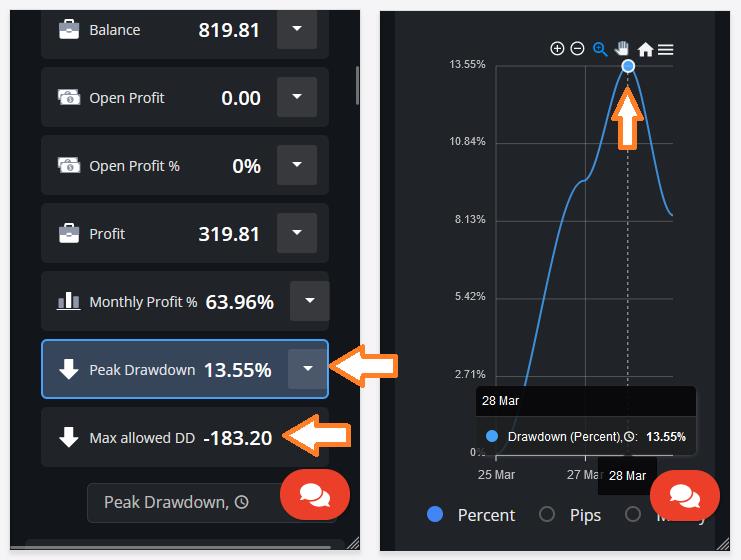
The peak drawdown reached during the contest is displayed, and by clicking it, it will show an evolution chart with the DD data regarding the demo account.
And, pay particular attention to the Max allowed DD tab. It displays the max loss allowed from the equity peak in the account base currency (i.e. USD) before hitting the max DD % rule of the contest.
What are the excluded trades?
Each contest is unique and has its own set of rules, including the maximum number of trades calculated for the performance and ranking.
This measure is in place to guarantee that all traders have the same, fair, possibilities and to limit the use of EAs.
To check the excluded trades of a demo trading contest account, go to the account stats page and scroll down to Trading Activity and click the Excluded Trades tab.
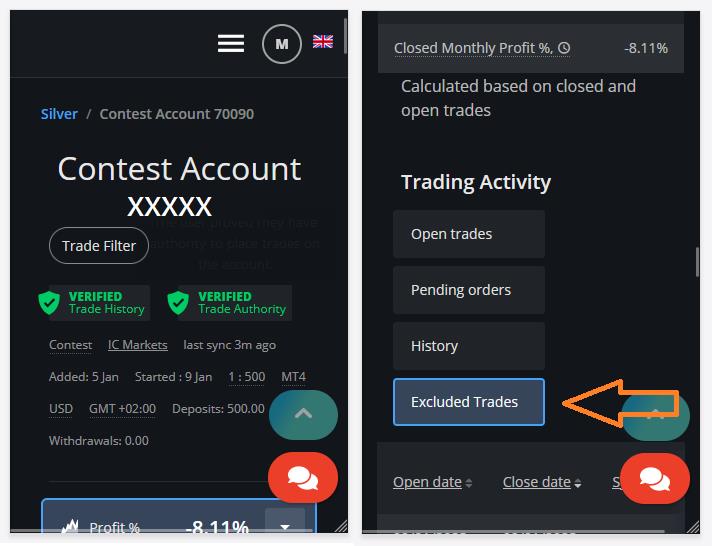
The excluded trades on the performance (rankings) page, are the winning trades open/closed for less than 2 minutes (losing trades will still be included) and trades on symbols not allowed for the contest.
If a contest is FOREX ONLY, trades on other symbols like XAU/USD, US30 and BTC/USD will be excluded from trading performance.
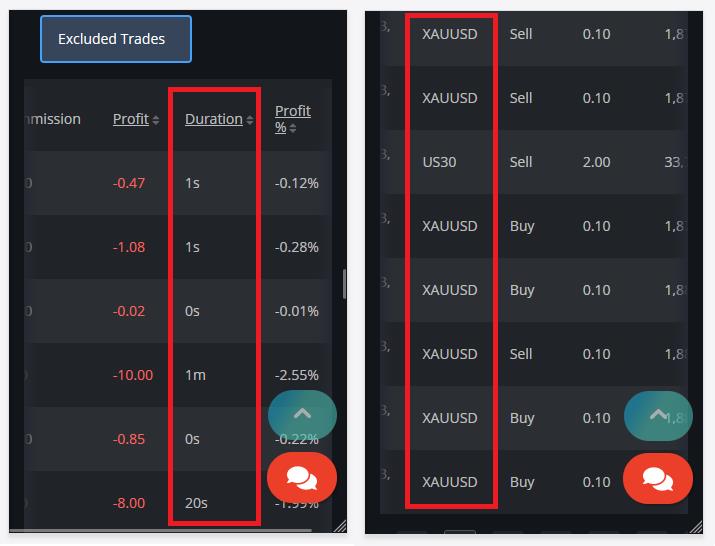
Other excluded trades include pending orders not filed. Pending orders not filled, and then cancelled, by the trader include BUY LIMIT, SELL LIMIT, BUY STOP and SELL STOP.
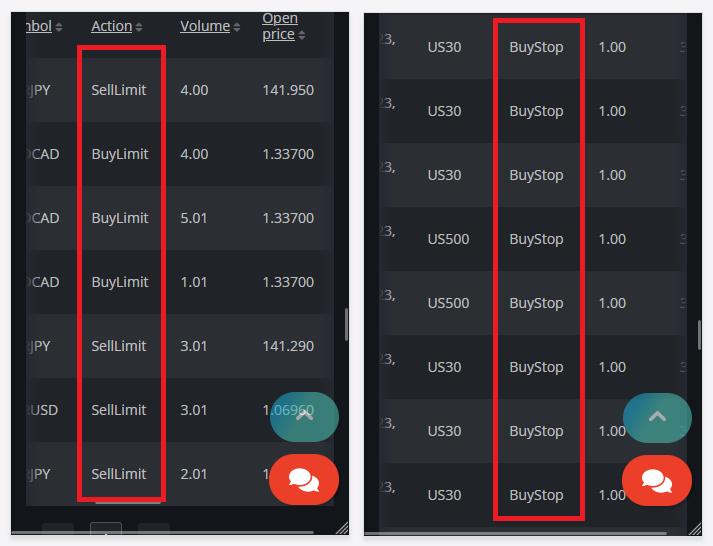
For example, a trader sets a sell limit of EUR/USD or a buy stop of GBP/USD. After 1 hour, the trader decides to delete those orders, without being filled. Those trades will be excluded from the account performance and have no impact on the account equity/history.
If I win a cash prize, how will I get paid?
If you are a winner of one of our demo trading contests, first of all, congratulations! Let's find out how the contest winners will get the cash prize paid.
When a contest ends, our compliance team will need up to 5 business days to verify the winners and declare the results final. If you are one of the top traders winning a prize, please be patient.
Winners will be indicated on the contest page and also be notified via email at that time. If you receive an email notification, please log in to your dashboard and check the My Rebates tab.
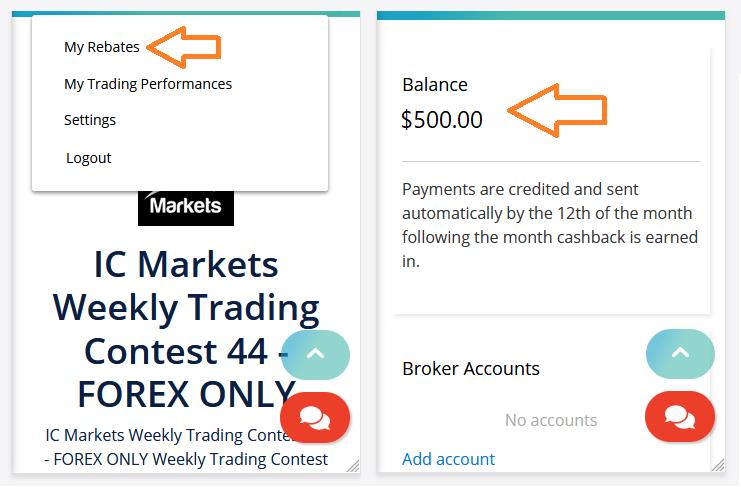
You will see that on your profile you will have the cash prize credited to your balance. Our finance department will send the cash prize directly to your selected payment method, and that's it. You don't need to do anything, it's all automatic.
Setting up a payment method to claim a cash prize
When you register for a contest, it is also important to set up a payment method, so you can get paid in case you win a cash prize. Most new traders register for the contests and "forget" to do it, delaying the payment of the prizes.
On your profile dashboard find the Select payment method option. Click it and on the next screen, select an available payment method - currently PayPal, Skrill, Neteller, SticPay, China Union Pay, and the most popular cryptocurrencies.
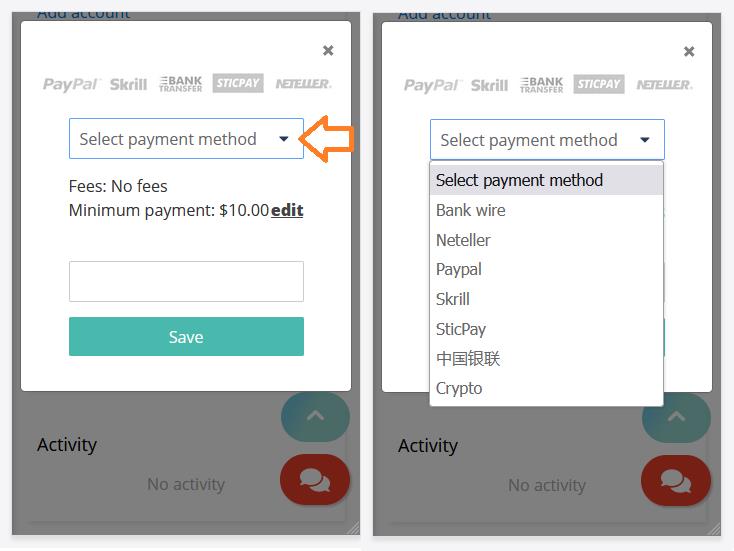
Select your preferred payment method, and when prompted, follow the steps to verify it.
Setting up a crypto wallet to claim a cash prize
If you are a contest winner and you prefer to receive your cash prize in crypto, we can pay you in Bitcoin (BTC,) Ethereum (ETH) and Tether (USDT).
To add a crypto wallet to your profile, make sure to select Crypto as the payment method, then Select coin (in our example, BTC).
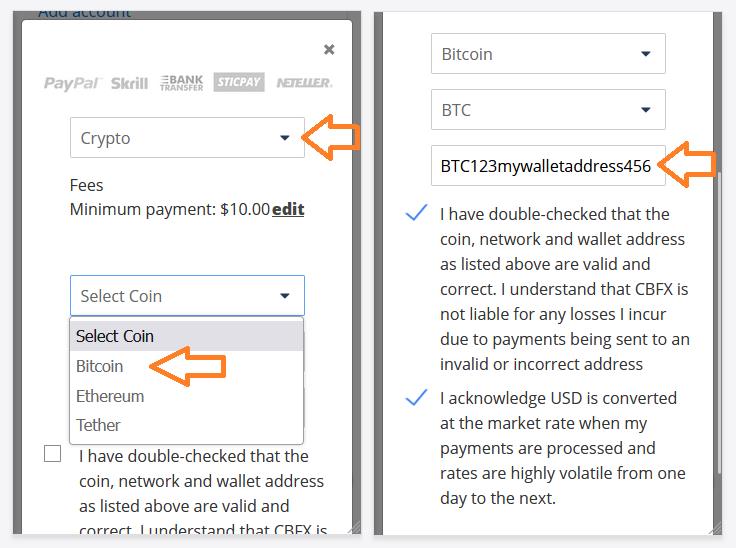
Add your wallet address and tick both disclaimer boxes. Scroll down to the bottom of the page and click the green Save button. That's it, your payment method is now your crypto wallet.